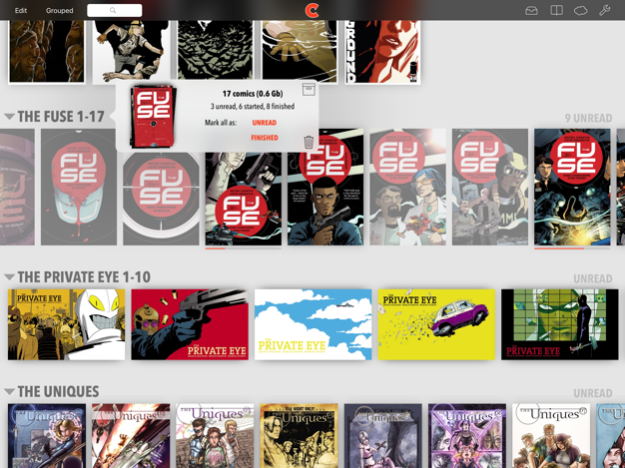Chunky Comic Reader 2.5.10
Free Version
Publisher Description
Try an app that makes your comics look great, makes reading them a pleasure, and takes all the friction out of importing and managing them.
• Ultra clean and simple to use
• Smart upscaling makes even low-res comics look great
• Auto contrast/tint fixes yellow pages and faded ink
• Self-organising library - just drop in your comics and go
• Download comics in the background while you read, directly from your cloud file-storage service or the web
• Upgrade to pro, and download from your PC, Mac or NAS as well
• Parental controls let you flag specific comics as ok, and passcode-lock everything else out of sight
• Single-page or two-up page view
• Right-to-left reading mode
• Post screenshots directly to Twitter, Facebook, or Reddit
Chunky supports CBZ, CBR, CBT and PDF comics, and understands ComicRack and ComicBookLover tags.
It can browse and download directly from iCloud Drive, Dropbox, Transporter, Google Drive, OneDrive, Amazon Cloud Drive, Box, Pogoplug, Mediafire and Copy, and you can copy files in and out with iTunes on your computer or download them via the built-in web browser.
Upgrade to Pro and it'll also connect to Mac or Windows shared folders, FTP or SFTP servers, ComicStreamer, Calibre or Ubooquity libraries, and run a mini web and webDAV server you can use to copy files in and out.
Aug 16, 2020
Version 2.5.10
Fixes to deal with recent changes to Google Drive
About Chunky Comic Reader
Chunky Comic Reader is a free app for iOS published in the Reference Tools list of apps, part of Education.
The company that develops Chunky Comic Reader is Michael Ferenduros. The latest version released by its developer is 2.5.10. This app was rated by 1 users of our site and has an average rating of 3.0.
To install Chunky Comic Reader on your iOS device, just click the green Continue To App button above to start the installation process. The app is listed on our website since 2020-08-16 and was downloaded 227 times. We have already checked if the download link is safe, however for your own protection we recommend that you scan the downloaded app with your antivirus. Your antivirus may detect the Chunky Comic Reader as malware if the download link is broken.
How to install Chunky Comic Reader on your iOS device:
- Click on the Continue To App button on our website. This will redirect you to the App Store.
- Once the Chunky Comic Reader is shown in the iTunes listing of your iOS device, you can start its download and installation. Tap on the GET button to the right of the app to start downloading it.
- If you are not logged-in the iOS appstore app, you'll be prompted for your your Apple ID and/or password.
- After Chunky Comic Reader is downloaded, you'll see an INSTALL button to the right. Tap on it to start the actual installation of the iOS app.
- Once installation is finished you can tap on the OPEN button to start it. Its icon will also be added to your device home screen.